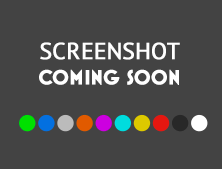tutorials.ischool.utexas.edu
Main Page - iSchool TutorialsThis wiki is the repository for current iSchool tutorials. You may need additional software to view certain tutorials; the most common of these are a PDF Reader and a Flash player. Newer tutorials are HTML5, and also work on mobile devices! Intro to iSchool and Facilities. Web, XML, and Programming Languages. Graphic Design and Image Editing. Posters and Large-format printing. 30 Sites in 30 Minutes. Sandra Sweat, PurpleShirts (Spring 2015). MySQL Workbench- how to make an ER diagram. Jessica Wood (Fall ...
http://tutorials.ischool.utexas.edu/